

Use ACF to add importer names and addresses from the CBP Form 5106 to the importer/ consignee file. This function can also be done from the client profile or entry.
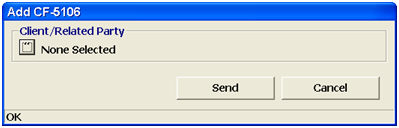
|
Field/Button |
Description |
|
Client/Related Party |
Click the ellipsis button and select the party from the pick-list. Click search if you’d like to search for the client. This selects the party for which the 5106 add will be sent. |
|
Send/Cancel |
Send transmits the 5106 add. Cancel will cancel and go back to the ABI menu. |