

To delete a transaction, simply enter the CNI# into the Delete Transaction screen and click Delete.
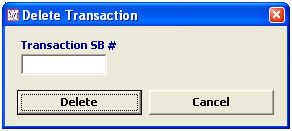
Please note that this will permanently delete this transaction.
If necessary, the transaction must be cancelled/deleted with customs prior to deleting it from the system.
Click Cancel to return to the Management main menu.
Note: Our staff CANNOT retrieve a deleted transaction, so use caution when deleting transactions.