

The product import feature allows you to use an excel spreadsheet to transfer product information into a client profile, rather than entering a product list one product at a time. This can be used to save time and ensure accuracy when building product lists.
For this manual, we’re going to use the following basic spreadsheet as our source (excel) file.
|
Description |
Tariff Number |
C/O |
Unit Price |
|
Newspaper |
4902.10.0000 |
CA |
$2.53 |
|
Notebooks |
4820.10.2050 |
CA |
$4.11 |
|
Binders |
4820.30.0040 |
CA |
$3.66 |
First, you must select the Client by clicking the ellipsis and locating the client in the pick-list.
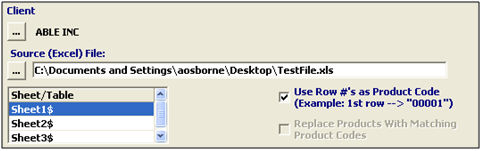
|
Field/Button |
Description |
|
Source File |
Select the Source File by clicking the ellipsis and browsing for the saved import file (.xls). Be sure that this file is not open on your computer, as this could cause an error. |
|
Sheet/Table |
Select the Sheet/Table if necessary. If your data is on the first sheet of the workbook, this is not necessary as the first sheet will be selected by default.
|
|
Use Row #'s as Product Codes |
The box for Use Row #’s as Product Codes will be selected by default. If you have a product code column in your source file, de-select this box. |
|
Replace Products with Matching Product Codes |
Check Replace Products with Matching Product Codes if you would like to replace existing products with the new products in the source file. Please note that the existing products will be replaced by the new products and you will no longer be able to access the old product files.
|
Next, you must associate the columns from the source file to the fields in the system
Drag the data column from the left column to the appropriate field in the right column
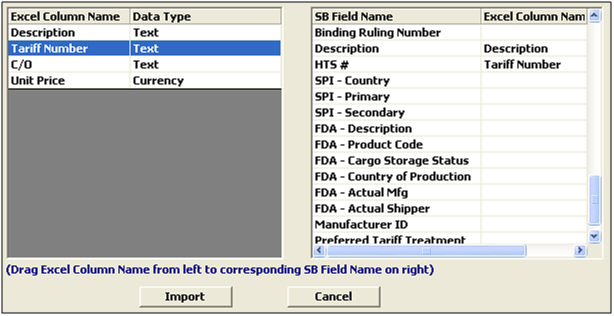
For example, you’ll see that the column for Tariff Number was associated to the HTS # field
To complete this Import, click on the Import button. Click Cancel to exit without importing.
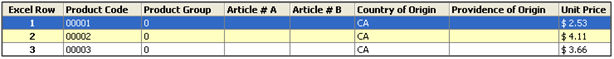
Verify that the information is correct on the Verify Product screen, and then click Save
Items highlighted in red will replace existing products with the same product code.