

Click the ADHOC Reports link on the Main Page:
You’ll want to begin by getting familiar with the menu options in the Reports module. This will assist you in creating the desired report in a timely and efficient manner.
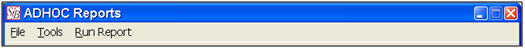
|
Menu Option |
Description |
|
File - Save As |
Save the current report under a new save name. This is most frequently used when you want to change an existing report, and then save it as a new report. |
|
File - Exit |
This will exit the reports module, without saving changes |
|
Tools - ABI Messages |
Click this to open the ABI message browser, directly from the reports module. |
|
Run Report |
Click this to run your report, when you have completed the desired criteria for fields and filters. |
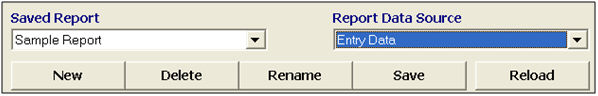
|
Command Button |
Description |
|
New |
Create a new report |
|
Delete |
Delete the selected report |
|
Rename |
Rename the selected report |
|
Save |
Save the current report, under the existing save name. |
|
Reload |
Click to reload the previous saved data. All unsaved changes will be lost, and the report will be returned to the state of the last save. |
Now that you're familiar with the basics of the Reports module, you're ready to begin Creating a Report.