

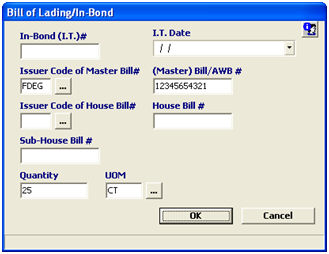
|
Field/Button |
Status |
Description |
|
In-Bond (IT) # |
Conditional |
Enter the in-bond (IT)number associated with this shipment. |
|
IT Date |
Conditional |
Enter the IT date for the in-bond movement, or choose from the calendar by clicking the drop-down. |
|
Issuer Code (Master) |
Conditional |
Enter the Standard Alpha Carrier Code (SCAC) for the party who issued the master bill. |
|
Master Bill #/AWB# |
Conditional |
Enter the master bill number (pro #) with no spaces or hyphens. For air shipments, enter the air waybill complete with the 3 digit AWB prefix. |
|
Issuer Code (House) |
Optional |
Enter the Standard Alpha Carrier Code (SCAC) for the party who issued the house bill. |
|
House Bill # |
Optional |
Enter the house bill number or house air waybill number with no spaces or hyphens. |
|
Sub-House Bill # |
Optional |
Enter the sub-house bill number or house air waybill number with no spaces or hyphens. |
|
Quantity |
Mandatory |
Enter the quantity associated with the lowest level of the bill number being reported. It is the smallest exterior packaging unit. |
|
UOM |
Mandatory |
Enter the unit of measure as indicated on the bill of lading/air waybill, or choose from the pick-list by clicking the ellipsis. |
|
OK/Cancel |
Buttons |
OK will save the bill of lading/in-bond. Cancel will cancel and go back to the release/entry editor screen without saving. |