

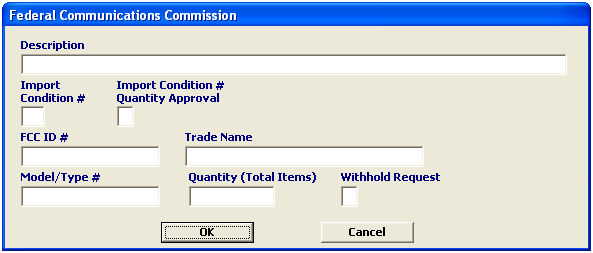
|
Field/Button |
Status |
Description |
|
Description |
Mandatory |
Enter the commercial description of the product. |
|
Import Condition # |
Mandatory |
Enter the import condition number from the FCC 740 form. This identifies the FCC import condition of the product. |
|
Import Condition # Quantity Approval |
Conditional |
Enter Y to indicate that the FCC has issued an approval to import non-complying items. This is required to import over 200 items under import condition #3. |
|
FCC ID # |
Conditional |
Enter the identification code assigned by the FCC, including hyphens and dashes. This is mandatory for products under import condition #1. |
|
Trade Name |
Mandatory |
Enter the trade name of the imported product. |
|
Model/Type # |
Mandatory |
Enter the model/type number to identify the model or type of the product. |
|
Quantity (Total Items) |
Mandatory |
Enter the total number of items/products (not containers). |
|
Withhold Request |
Optional |
Enter a W if the importer requests that FCC 740 data be withheld from public inspection. |
|
OK/Cancel |
Buttons |
OK will save the FCC Information. Cancel will cancel and go back to the OGA screen without saving. |